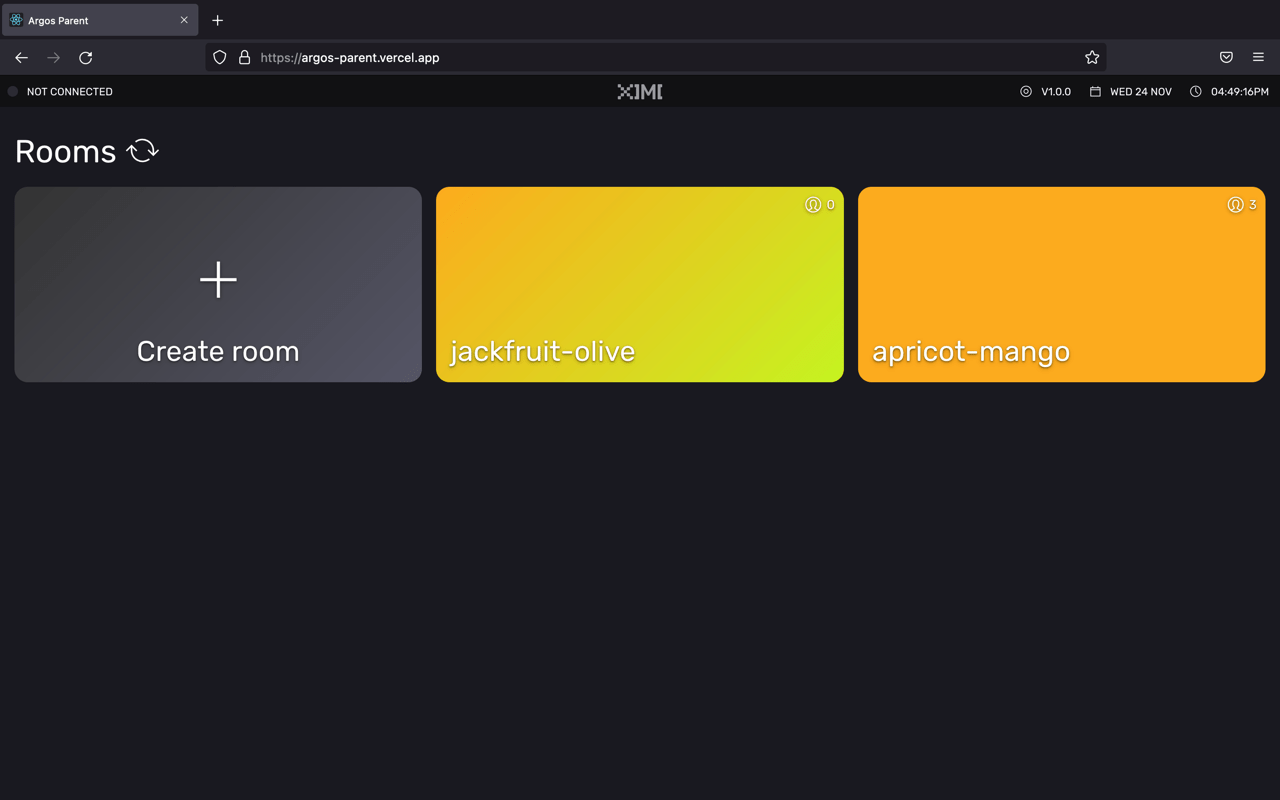XIMI Parent Node Software
Stage managers use the XIMI Parent Node Software to start a Room for performers to join. To get started, navigate to https://argos-parent.vercel.app using Firefox web browser. Other browsers are currently not supported.
Creating a Room#
You will see this interface at https://argos-parent.vercel.app . To start a Room, click Create room.
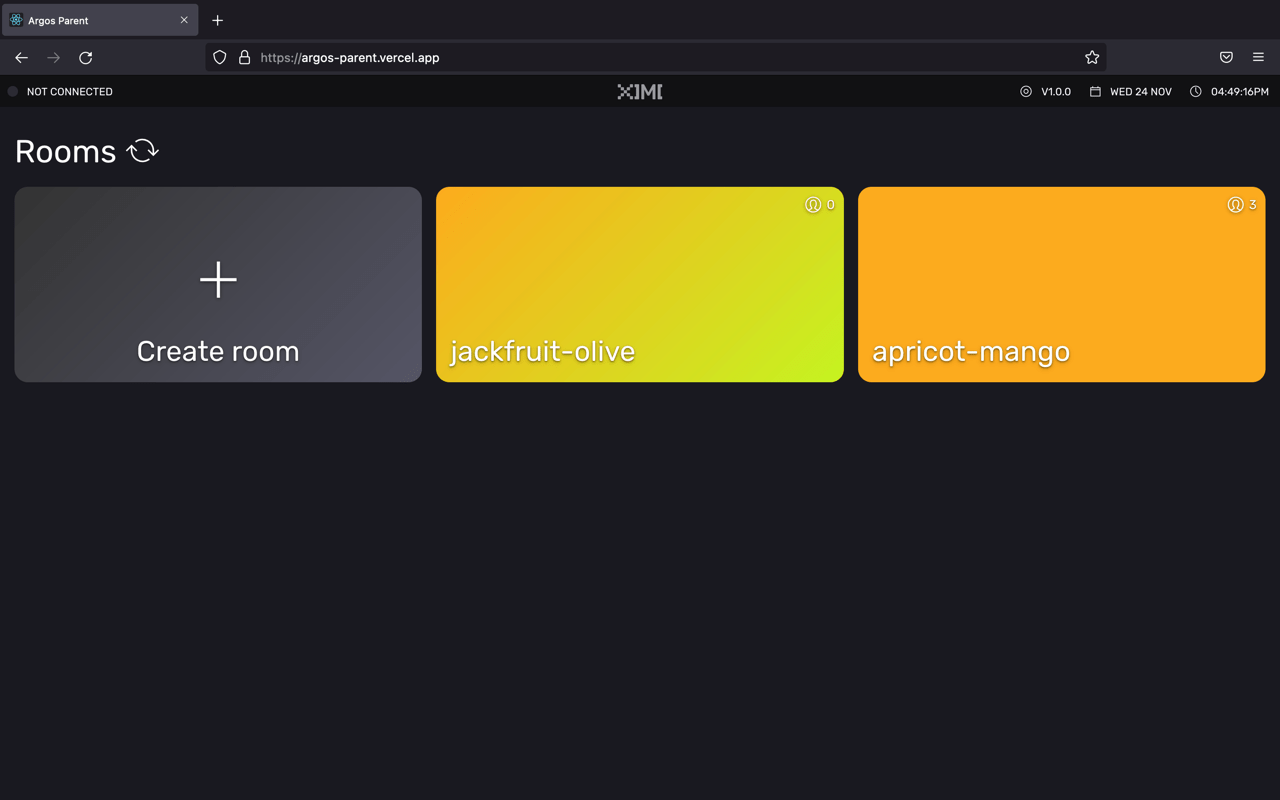
A room name will be generated automatically for you. You may re-roll the room name to get a new randomly generated name. Set a passcode up to 5 numbers long. Only numbers are supported as this enables Child Nodes to enter the passcode easily with their touchscreen interface.
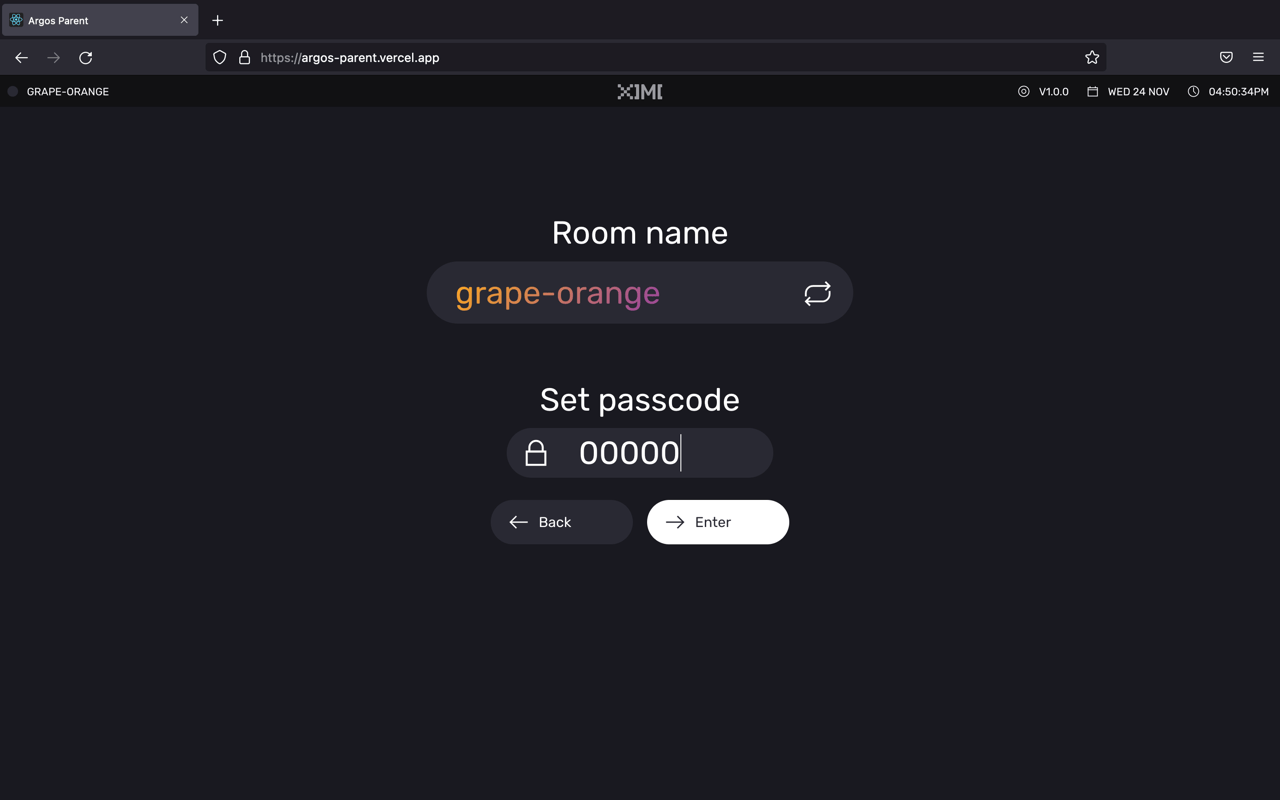
Once the Room is created, you will see this interface. You can now share the room name and passcode with performers for them to join with their Child Node.
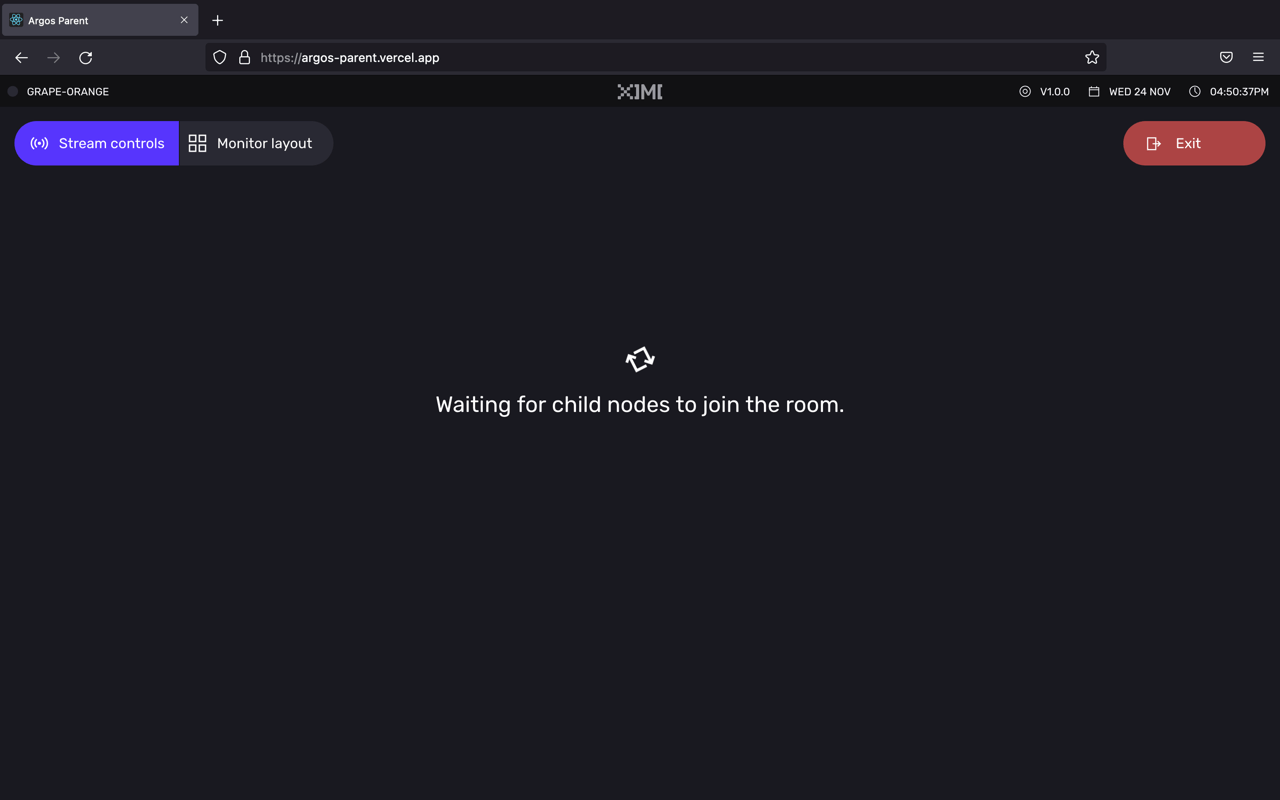
When Child Nodes join the Room, they will be shown on the interface. In this case, XIMI1 has joined the Room.
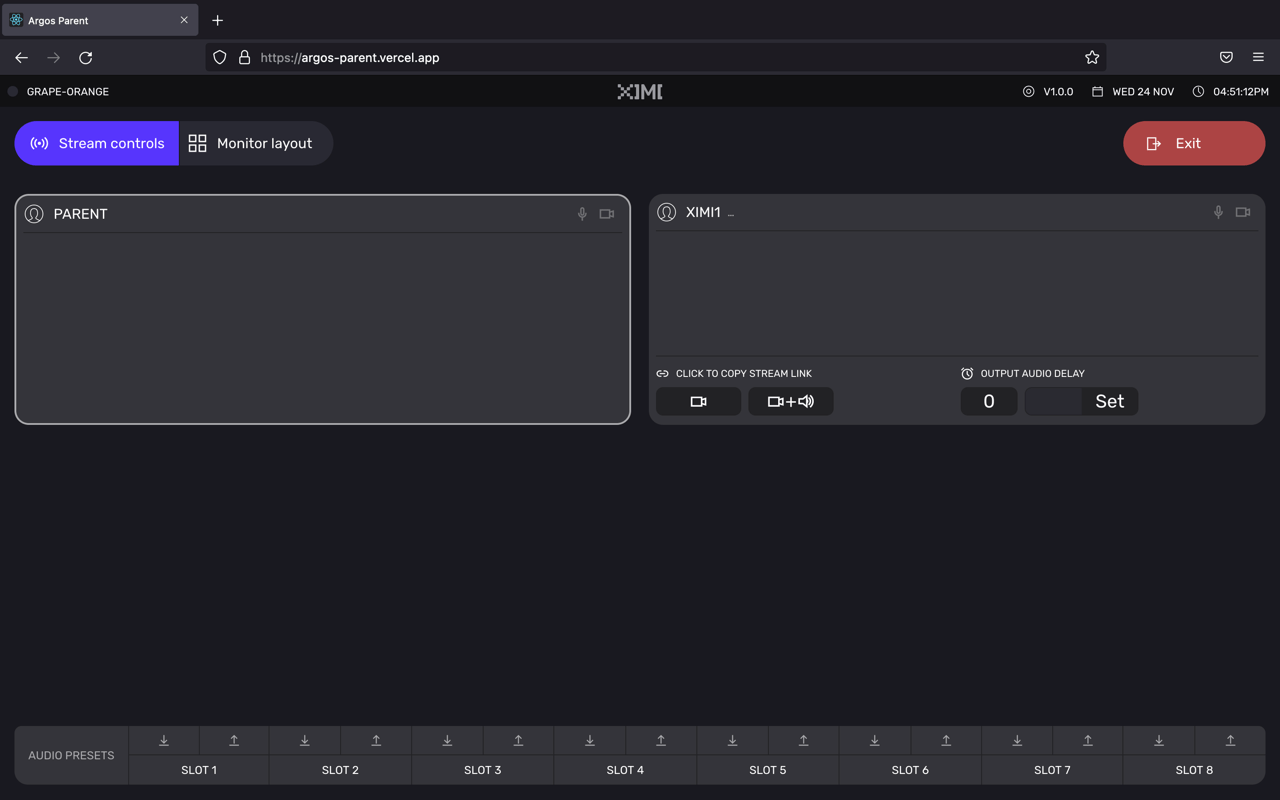
Another user XIMI2 joins the Room.
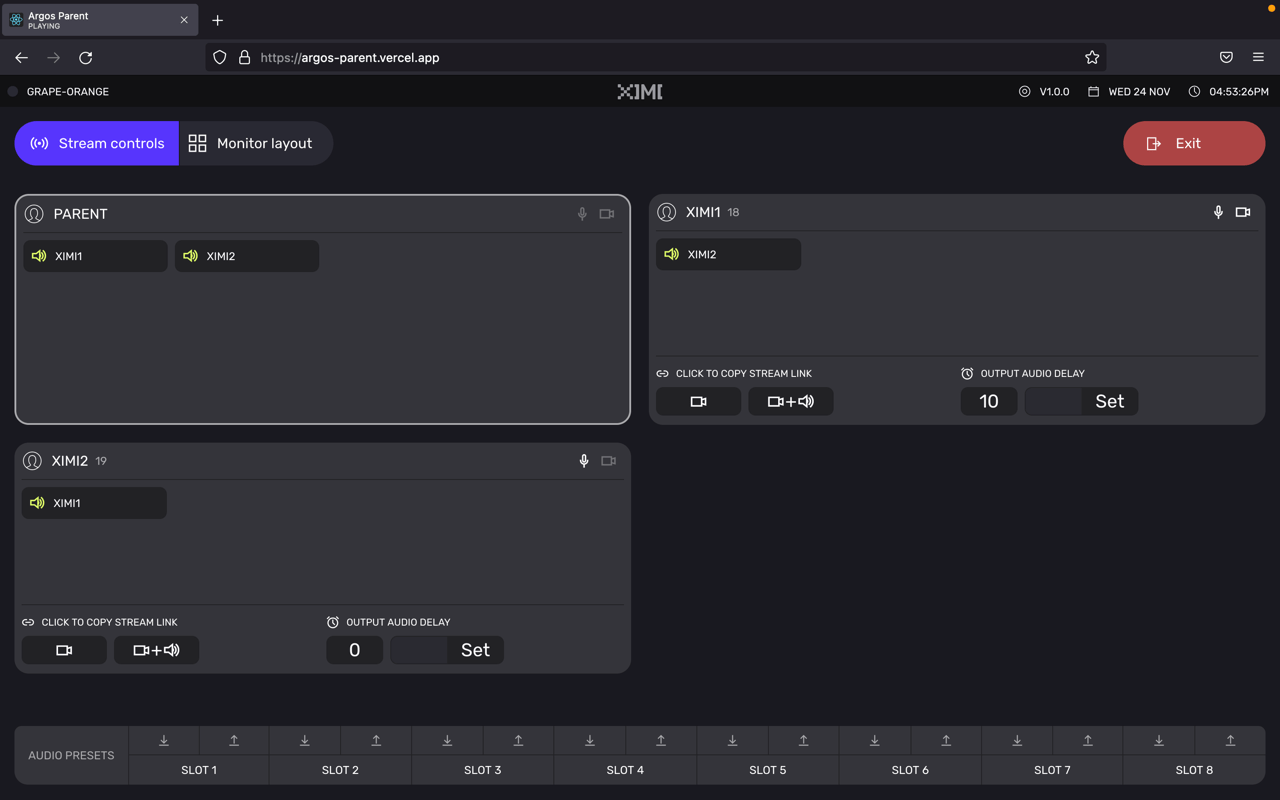
Joining a Room#
You may also join an existing Room with the Parent Node software to control Child Nodes. We recommend using only one computer to be the Parent Node at any one time as the state of the Room usually gets very confusing if multiple people are using the same controls at the same time.
To join existing Rooms, just tap on the room name and enter the passcode, similar to the workflow for the Child Node.