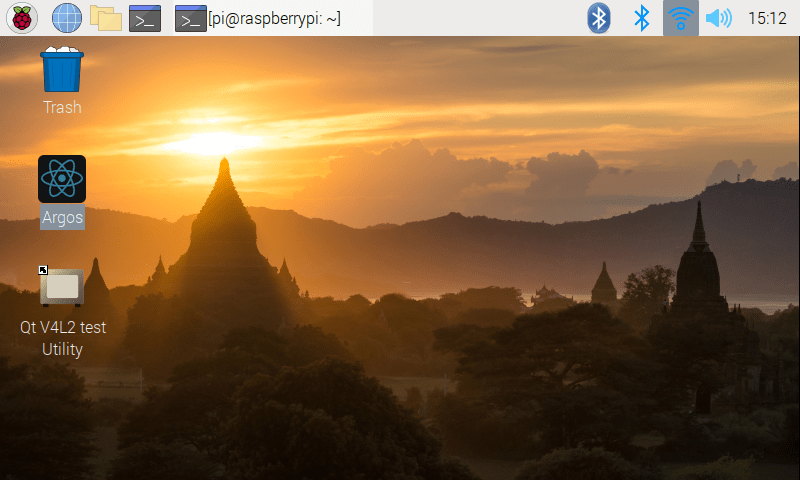Connecting to Wi-Fi
Although not ideal, the Child Node is able to perform over Wi-Fi connection as well, with no additional hardware needed.(A wired Ethernet network connection is the most ideal)
tip
If performing over Wi-Fi, try to be as close to your wireless router as possible.
If the Wi-Fi icon has a red cross over it, click on it and select Turn on Wi-Fi.
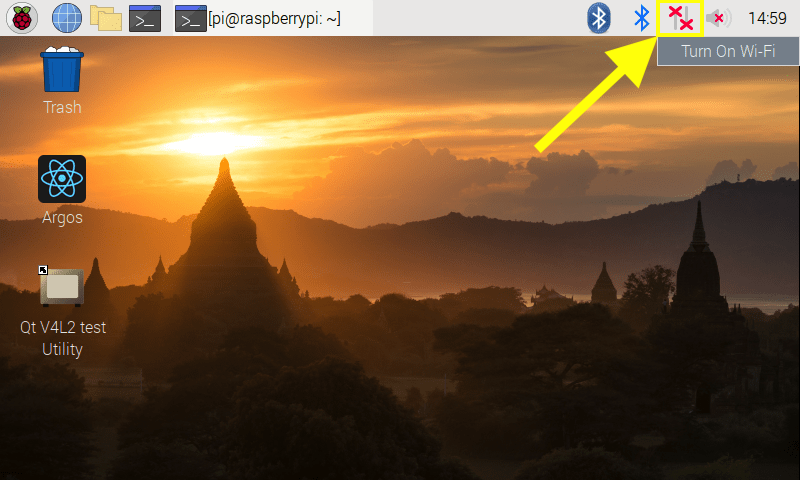
You will then be able to see Wi-Fi networks available, and connect normally.
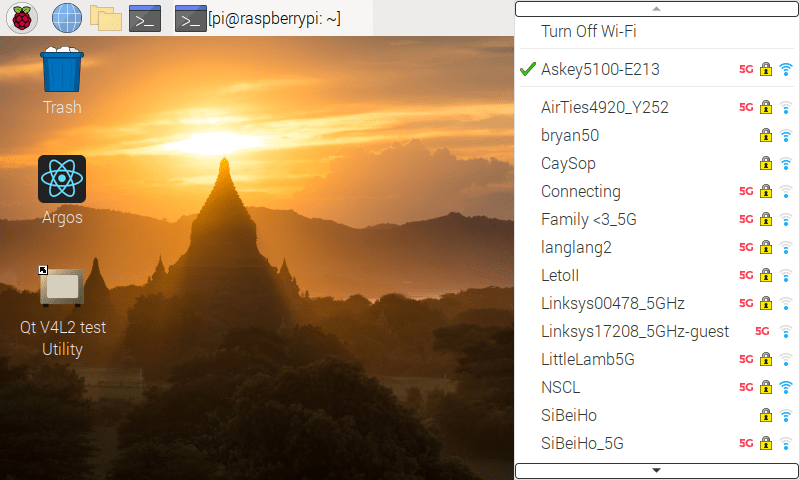
A pop-up will appear prompting you to enter your Wi-Fi password.
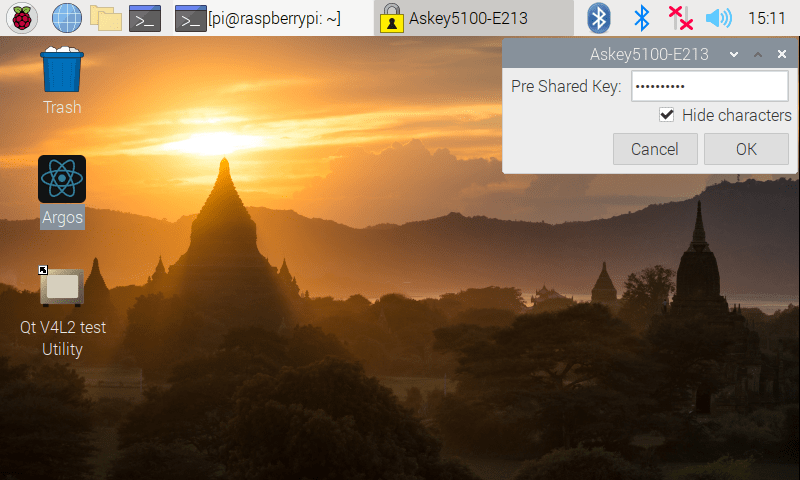
The Wi-Fi icon will appear blue when connection is made successfully.