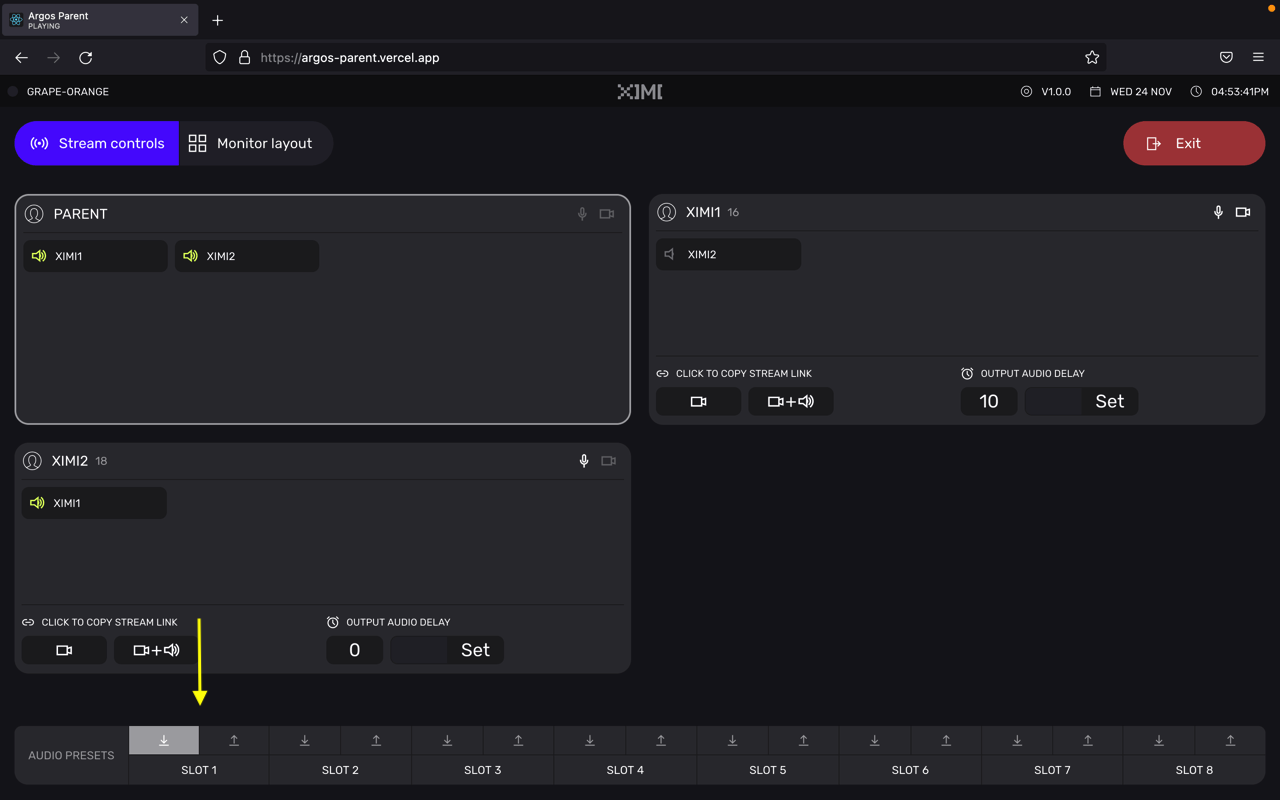Stream Controls
Audio Control#
Stream Controls allow you to control which performers (Child Nodes) each Child Node can hear. Within each tile representing a Node, toggle the audio for each performer by clicking on / .
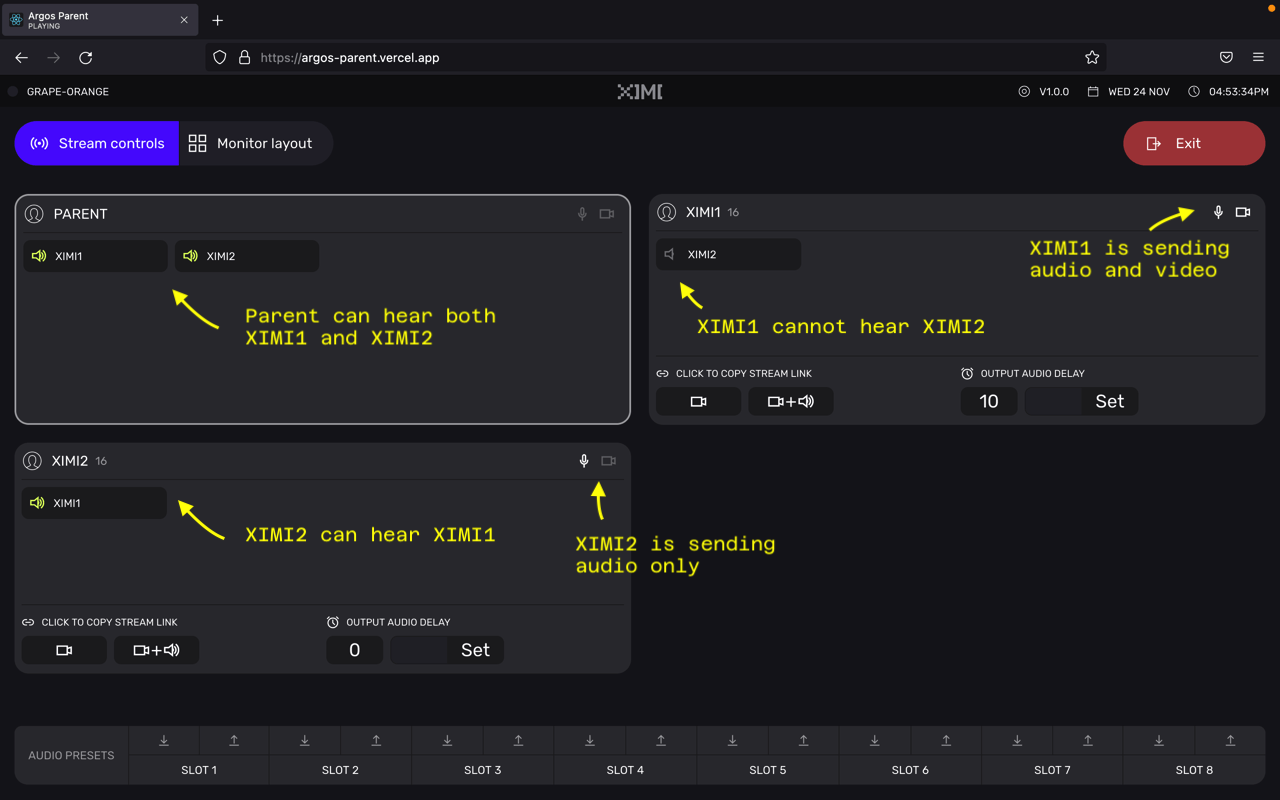
You will also be able to see whether each Child Node is sending audio () and video ().
Audio Presets#
Use the button to save the settings you have configured into the respective slots. Use the button to load and apply the settings previously saved. These settings will apply across all Child Nodes present in the Room.