Unable to rotate camera lens
If you are unable to rotate your camera lens to adjust the exposure and focus, please try the following steps.
Ensure that the camera and lens is unobstructed#
Check the surroundings of the camera lens. Is the lens extended pin caught onto any part of the XIMI unit, or any external objects that got lodged onto the unit? If so, remove the object.
Ensure that the extended pins are loosen#
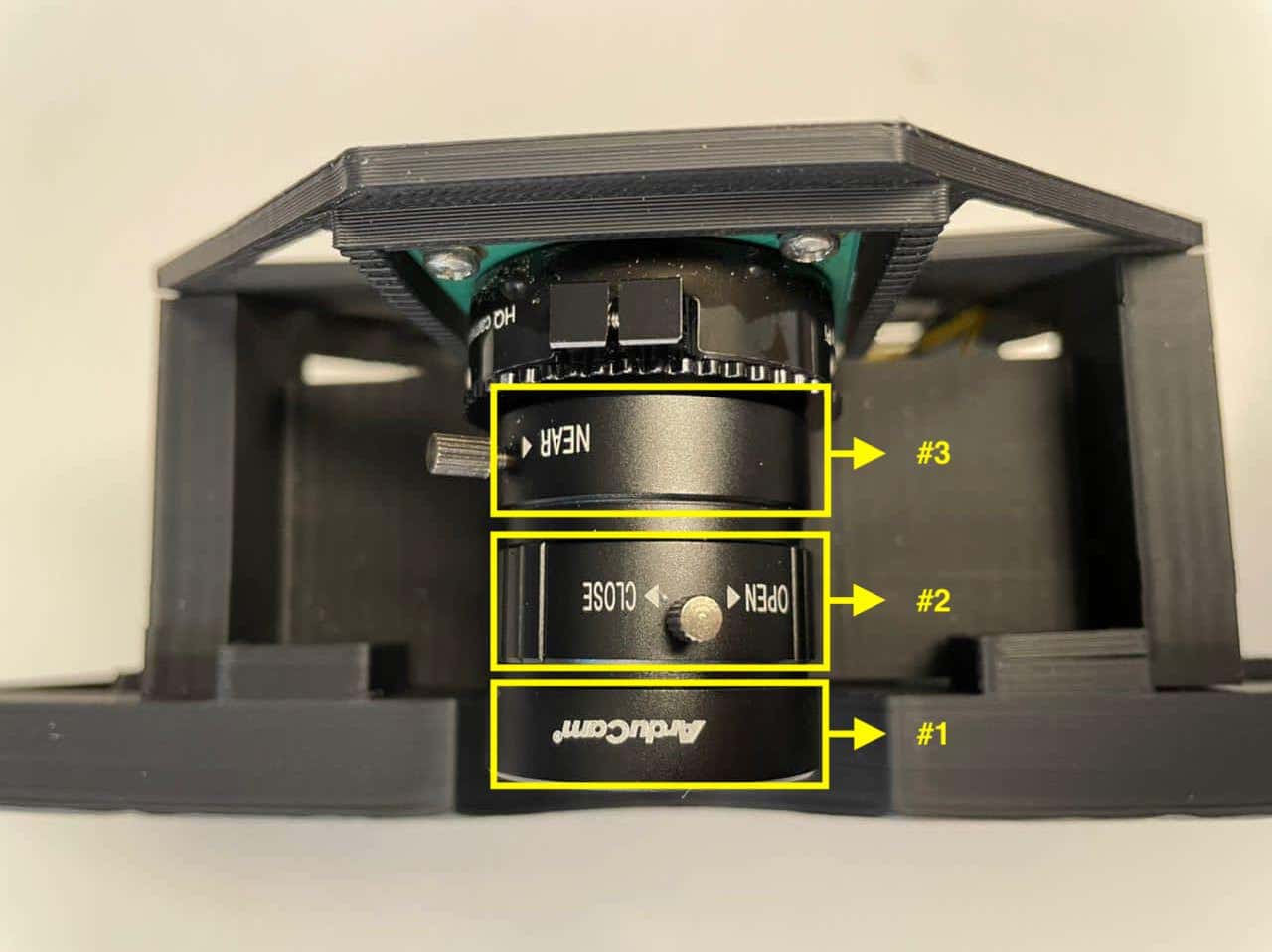
Referring to the above image, try to loosen the extended pins on the part you are trying to control.
For example, if you cannot rotate the focus dial, try loosening (but not removing from the lens) the pin that locks focusing, then try rotating the focus dial again.
If you cannot rotate the exposure dial, try loosening (but not removing from the lens) the pin that locks exposure, then try rotating the exposure dial again.
Warning
Never loosen the camera lens from the camera module for the sake of focusing as the lens may fall out of the device, causing damage.
Ensure that the lens dials are not on either extreme ends#
If the above steps still don't work, try to see if the dial(s) are turned to the extreme ends. Check by rotating the lens on both directions to see if there is one direction where the lens is able to rotate freely.
Further help#
If none of the solutions here work, please contact us please document the issue and contact us here so we can help you to troubleshoot.