Camera fails to turn on after OS upgrade
Image above: The issue where the camera refuses to switch on when "Test Cam" button is pressed.
The issue lies in the compatibility of the camera with the web browser, Chromium on later versions. To rectify this, we need to downgrade Chromium.
Below is the command to be used on Terminal to fix this issue.
After downgrading Chromium, try testing the camera again.
Note
If you have Chromium on during the downgrading process, please restart Chromium so that the changes apply.
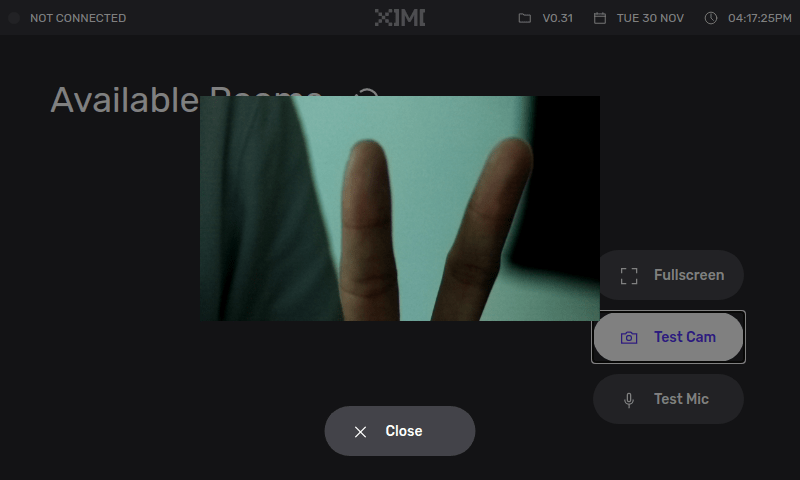 Image above: The camera working again.
Image above: The camera working again.