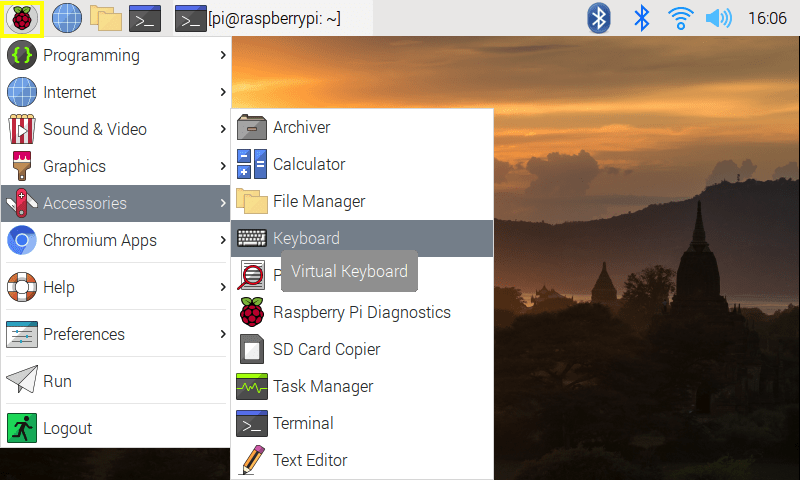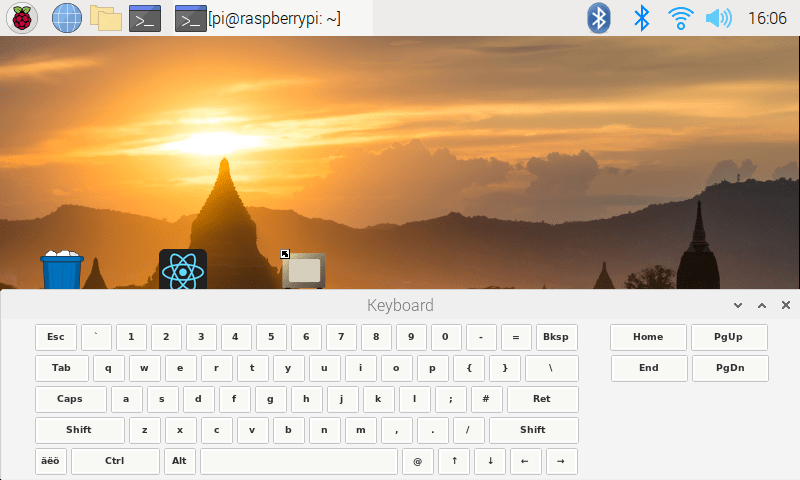Connecting Accessories
USB and Wired Ethernet#
The XIMI Child Node comes with 4 USB (USB-A) ports to plug in accessories, including keyboards, mice, microphones and headphones.
There is also an Ethernet jack that enables the Child Node to connect to the internet via a wired connection. This will give the best network performance.
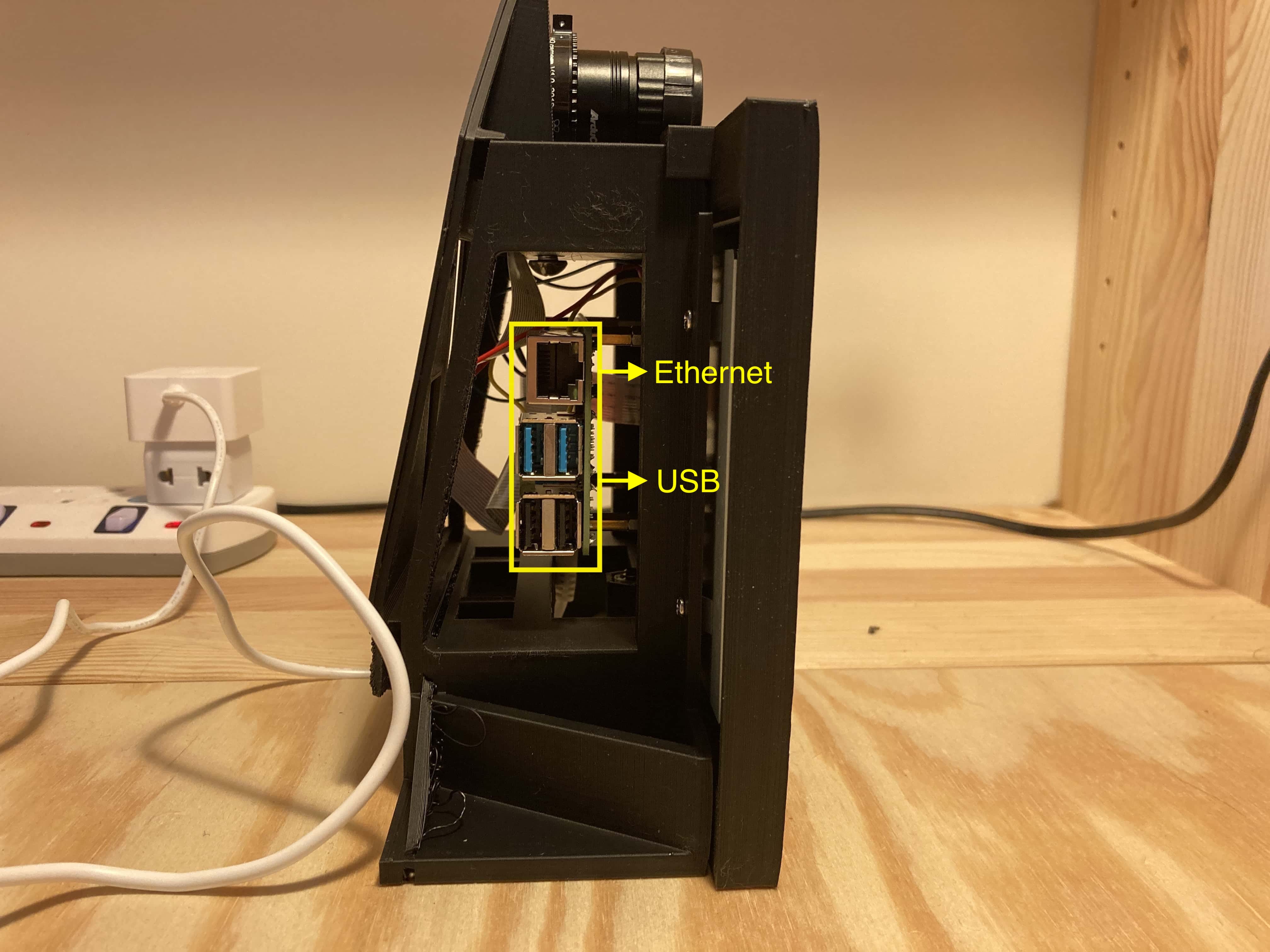
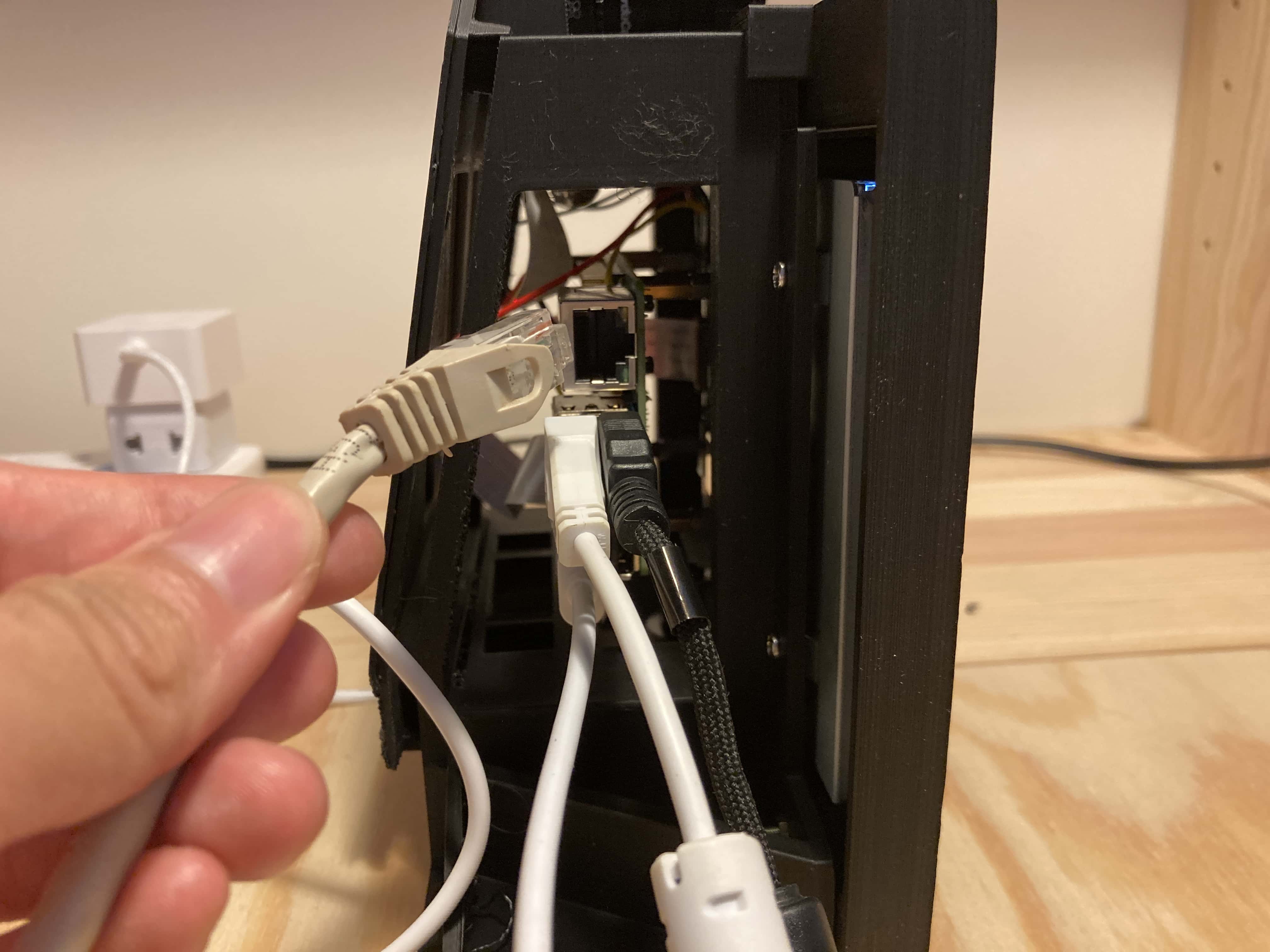
For ethernet, please insert the other end onto an ethernet port on your router.

On-Screen Keyboard#
If you have no keyboard or mouse, the screen of the Child Node is a touch screen which you can interact with directly. You can also get an on-screen keyboard for emergency use by clicking on the Raspberry Pi icon on the top left → Accessories → Keyboard