Touchscreen Not Registering Input After Configuring Bluetooth
This issue pertains to users not able to click onto the Raspberry Pi Menu, the Desktop Icons, and the top right System Icons. This usually happens after the user opens the Bluetooth dropdown menu.
How does this issue happen#
This issue happens when click onto the Bluetooth Icon, then exit the dropdown menu without performing any action.
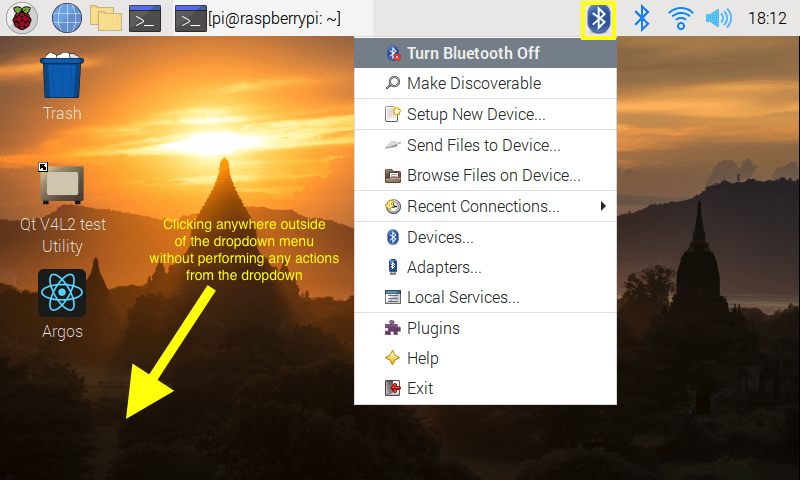
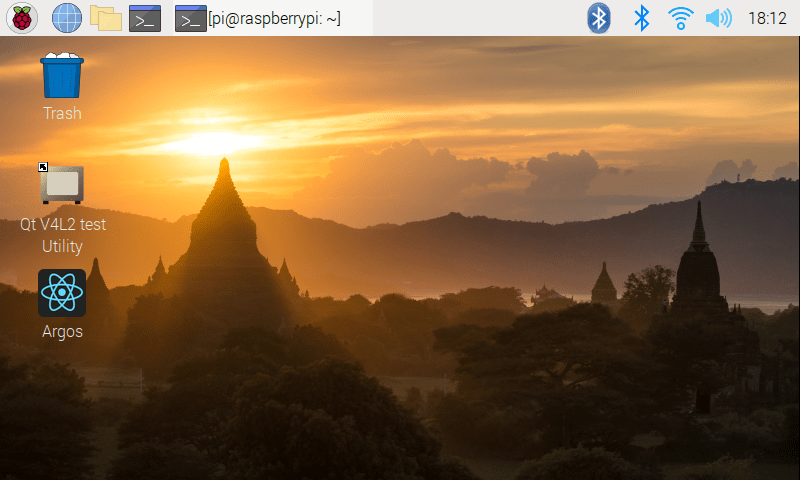
The screen will now be bugged as mentioned above.
How to fix this issue#
To fix it, open the same Bluetooth Icon and click Help
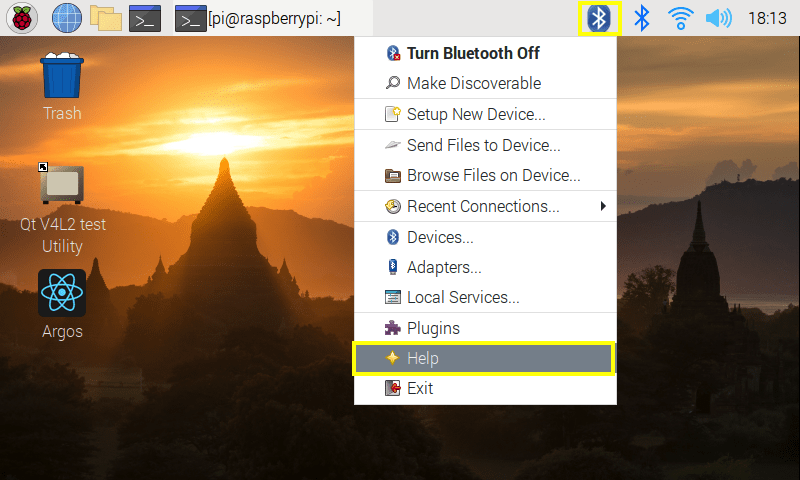
A popup will showup. Simple move the popup menu around the screen and close it afterwards. It does not matter how much the popup is being moved.
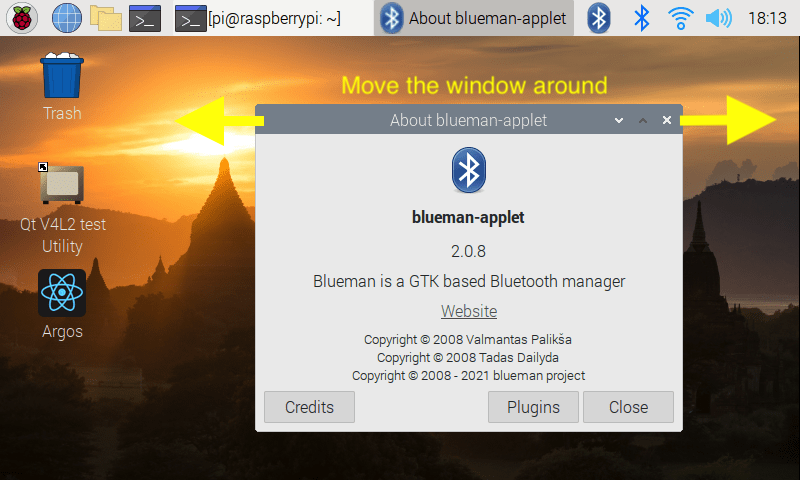
The bug will then be fixed and you can now access Raspberry Pi Menu, Desktop Icons, and the System Icons.
info
This is a very strange solution and as such is our current workaround for this issue. A more permanent solution might be available when blueman-applet software is updated by their developers.