Switching The Unit On
To switch on the XIMI Child Node unit, locate the USB-C port at the bottom of the unit.
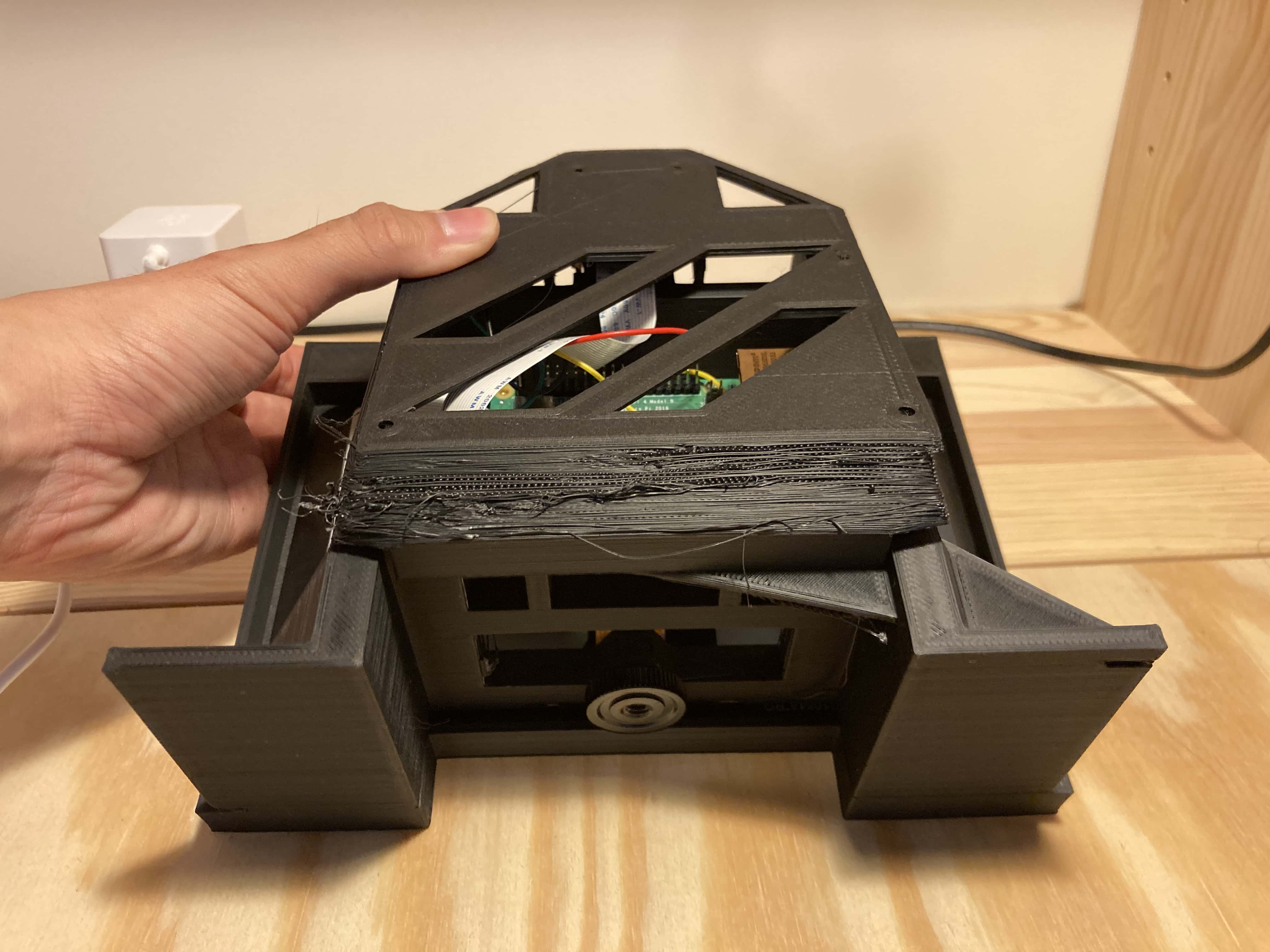
This photo shows the USB-C port on the left.
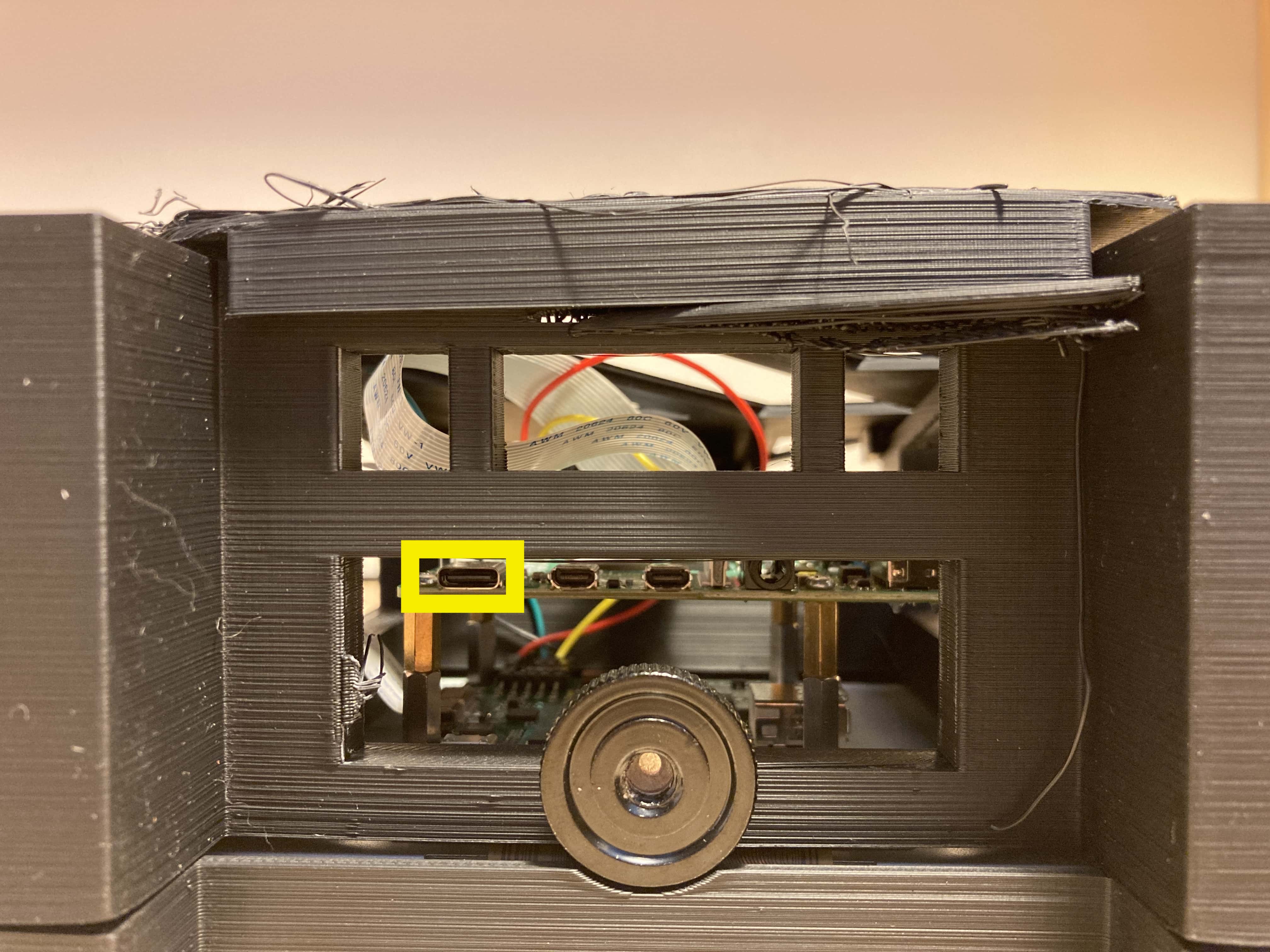
Plug the provided USB-C power cable in.
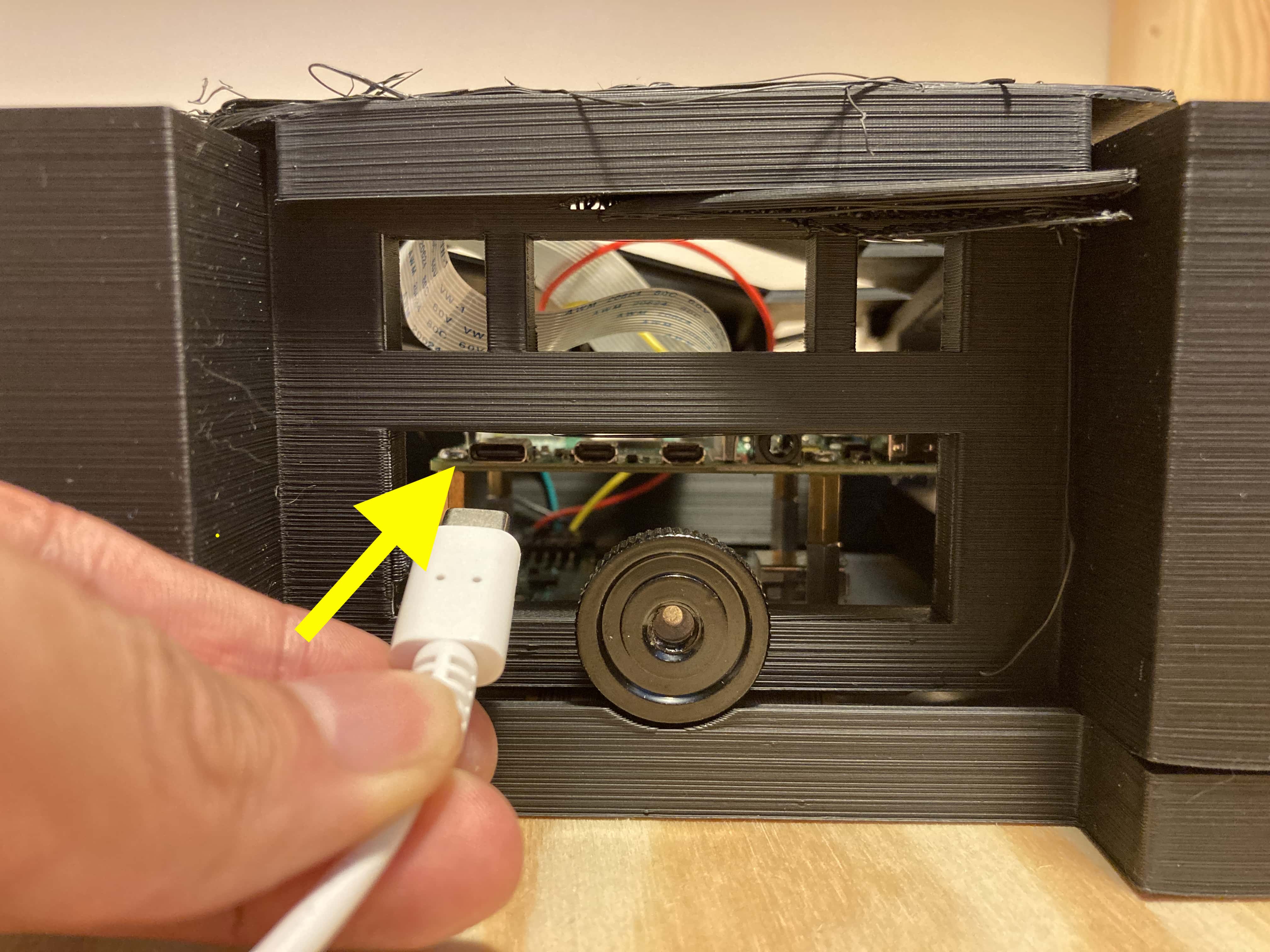
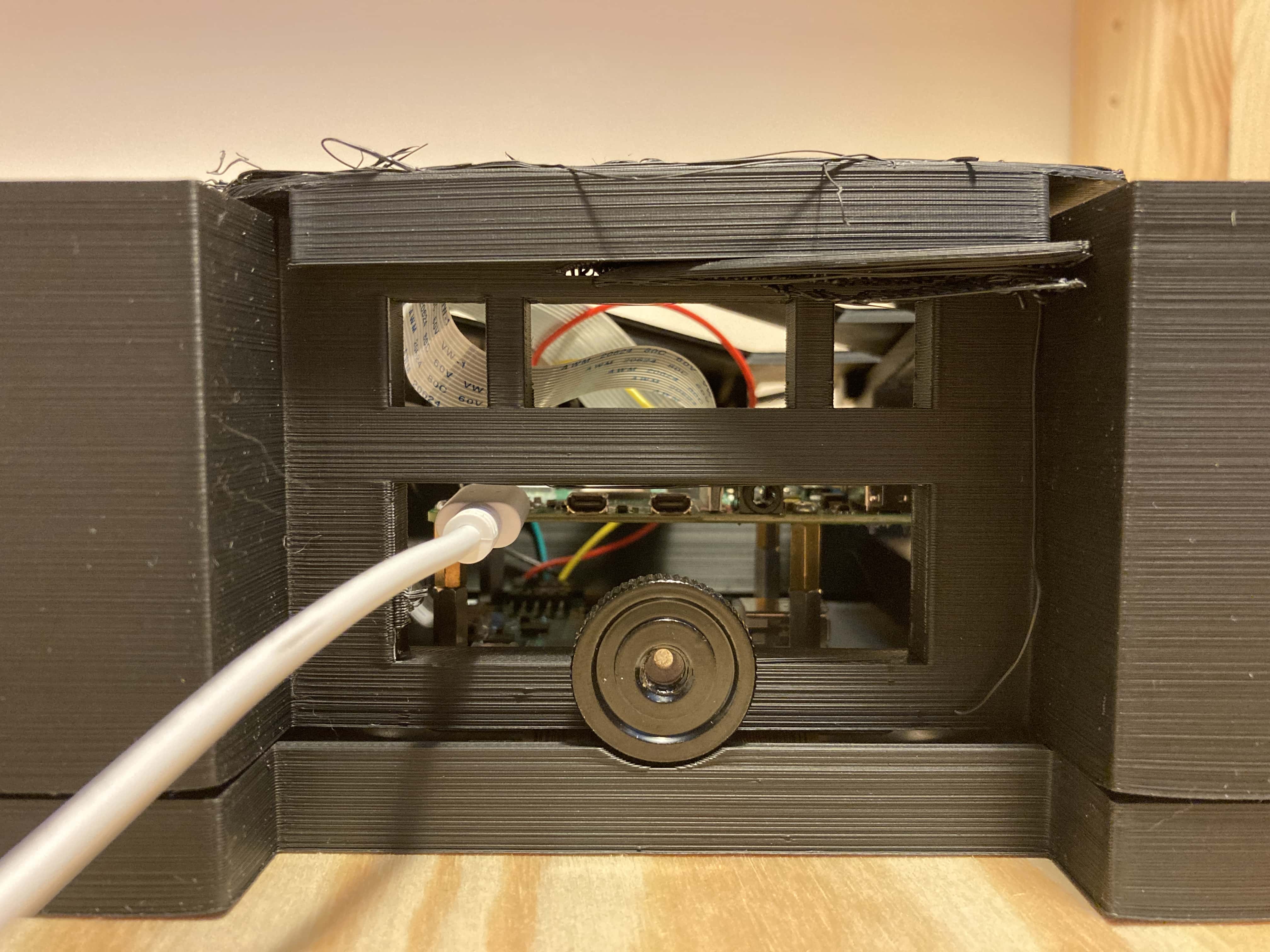
Turn on the power switch only after plugging in to avoid damaging the unit.

You will see the screen come on with this graphic.

After a while, you will be brought into the desktop environment of the Child Node. You are now ready to launch the XIMI Child Node software.
